The Activity Stream widget is designed to visualize the comments added for the record and visualize the changes in the values of the specific fields.
The comment widget consists of the following parts:
- Input fields (Additional Comments and Work Notes). These fields are of the Journal Input type described in the Column Types article. The difference between them is:
- The Additional Comments field is intended for communication with the caller about, for example, progress updates or clarifying questions. These comments are visible for the caller in his profile on the Portal.
- The Work Notes field is intended for internal communications of the assigned users (agents). These comments may be technical and contain information that should not be shared with the caller.
- Activity stream is intended to log activities. It contains the following information:
- Which field was changed.
- The user who did the change.
- Old field value.
- New field value.
The example of the activity stream is on the screenshot below.
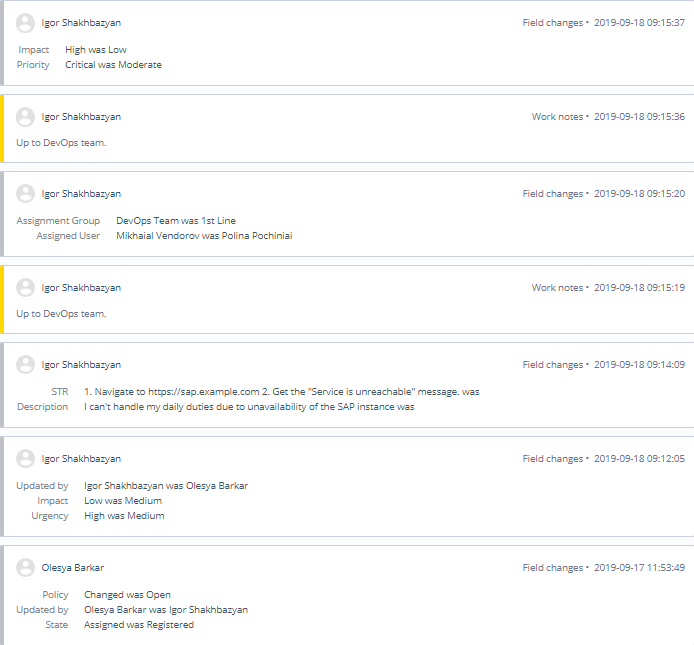
To configure an activity widget on a form, complete the steps below:
- Add a formatter, configuring the widget view on a form. See the Form Elements article to learn more.
- Add the Activities (filtered) field to the form using the form layout functionality.
- If you need to display more information in the Activity Stream widget (Comments, Work notes and field change), turn on the is_audit attribute on a table for which you are using the widget. To do so, perform the following steps:
- Navigate to System Settings → All Tables.
- Find the table record you are working on (for example, Incident) and open it.
- Scroll down to the Controls tab and select the Is audit checkbox.
- Click Save or Save and exit to apply the changes.