The Self-Service Portal (SSP) provides end-users a simple interface to their IT support organization.
By default, it provides access to such actions as viewing User Profile and Cabinet, browsing the Service , reading Knowledge Base articles, and working with Incidents (creating Incidents, commenting, and tracking progress).
Self-Service Portal main page consists of several areas:
- Portal Announcements
- Search bar
- Main area.
Banner frame
This area contains the following elements:
- Quick link to the Cabinet.
- My Tasks – here you can find the tasks assigned to you, and among them:
- Incidents
- Service Requests
- Change Requests.
- My CI – this section lists the assets (services or CIs) that are associated with you.
- My Tickets – here you can find the tickets (incidents, inquiries) created by you.
- My Approvals – here you can find the tickets that need your approval.
- A notification icon displaying the number of notifications if there are any.
- A profile icon leading to the profile page with user information.
Portal Announcements
This area contains the Announcements block which broadcasts messages to SSP users. This functionality is used in cases when the administration needs to inform users about any circumstances or events that take place, like service degradation or emergency works.
In SimpleOne, announcements visually differ depending on the Announcement Type:
- Recovery
- Completion Recovery
- Maintenance
- Urgent Maintenance
- General Information.
To manage notifications (create, edit, or delete), please navigate to the Service Announcements item in the agent interface.
Search bar
Search bar allows finding the necessary records among the Base articles, inquiries, incidents, notifications.
The system searches for matches in titles, keywords and content. A list of matching records is displayed after the search is over.
In there, the Knowledge Management functionality is used.
Main area
The main area is intended to be the storefront for a consumer, and it consists of the following semantic elements:
Navigation blocks leading to the various portal actions and sections:
- My Tasks – here you can find the tasks assigned to you:
- Incidents
- Service Requests
- Change Requests.
- Service Catalog – browse the company Service Catalog to find the services and items that fit your needs, and place an order using the appropriate Service Request form as well.
- Knowledge Base – browse the company Knowledge Base to find and read the articles.
- Ask a question – here you can submit an Inquiry that cannot be definately classified as an incident or a service request.
- Create Incident – here you can submit an Incident about any inconvenience with the company service or equipment.