Table extension functionality allows for inheriting fields from a parent table. Tables are extended by administrators and developers while creating tables.
Table extension is used for a set of records to share information with each other.
In the use case listed below, the Task table has multiple extensions:
| Original table | Extended tables |
|---|
| Task | - Incident
- Service Request
- Problem.
|
An extended table is called a child table, and the original table is called a parent table. A child table in its turn can also be extended, i.e., a child table can have child tables itself.
Table extending causes the following:
- Cross-table linking between the new table and the extending one
- System fields are created in the new table (like the sys_id field).
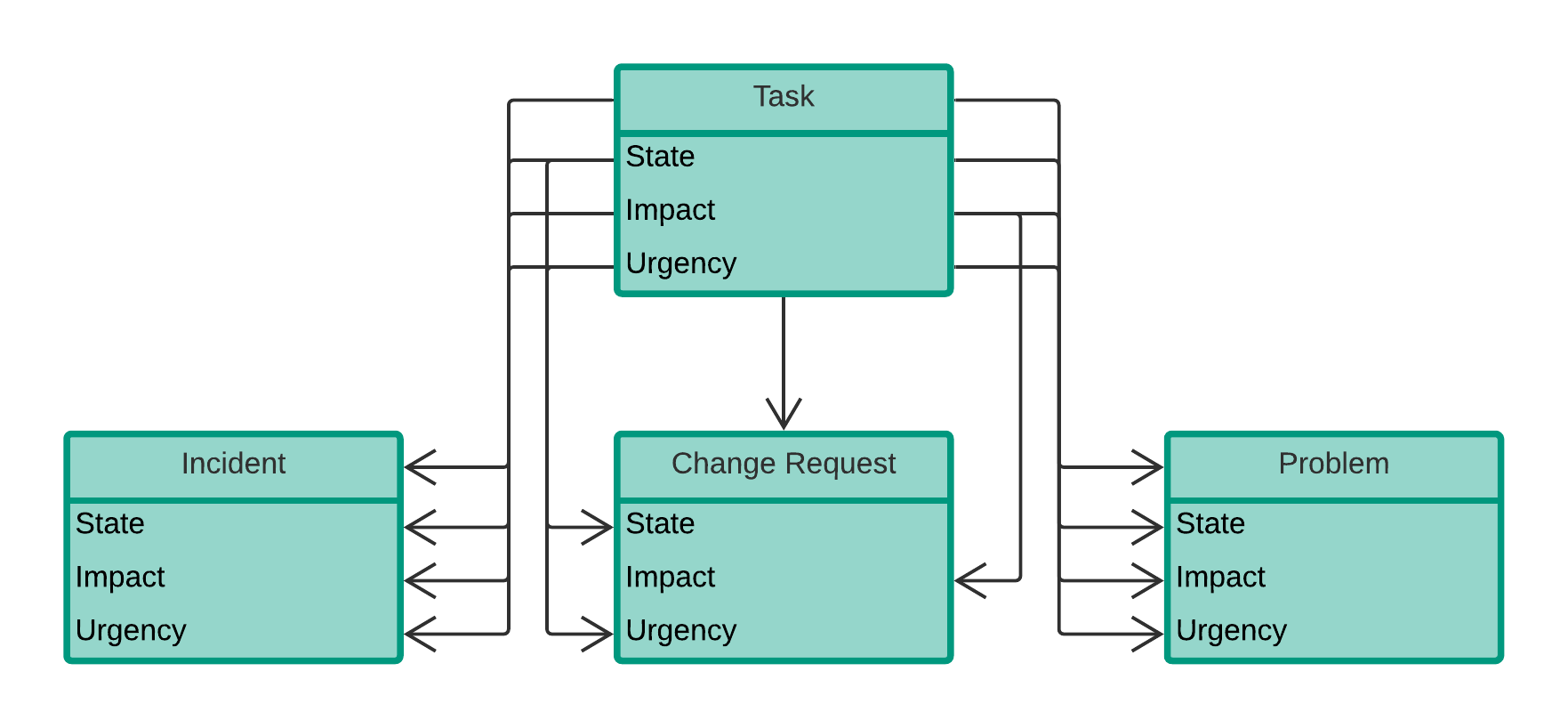
Instance administrators can use the All Tables tool to understand the relationships between the tables. To perform this, please complete the steps below:
- Navigate to System Settings → All Tables.
- Select the table you want by typing its title in the search bar.
- Navigate to this table.
- The value in the Parent field is the title of the parent table, the one the current table is sharing fields with.