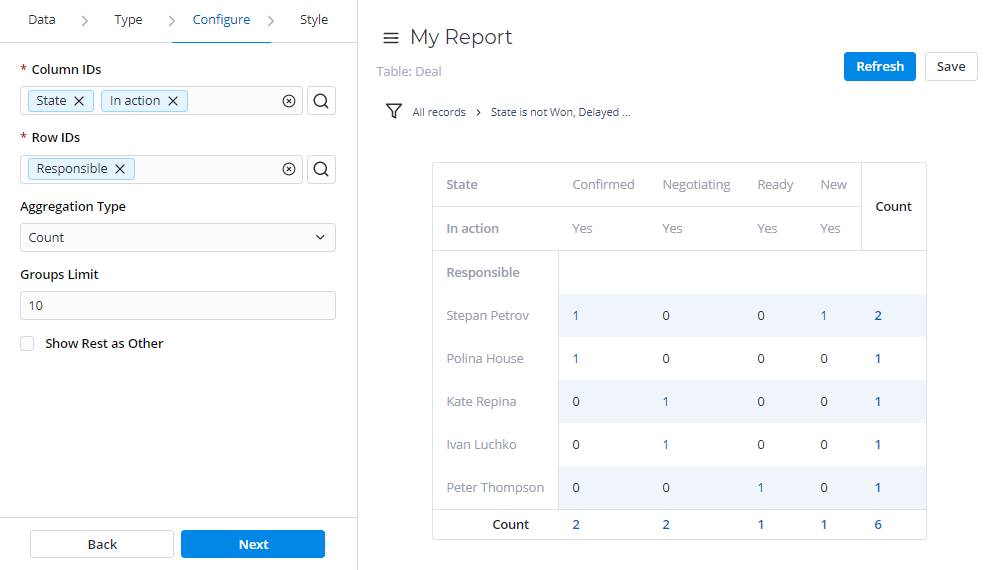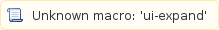Bar
display categorized data in the form of bars whose length is proportional to the data values. Group bars to make the chart representation visual and clear.
This report view is useful for dividing data into categories and comparing them.
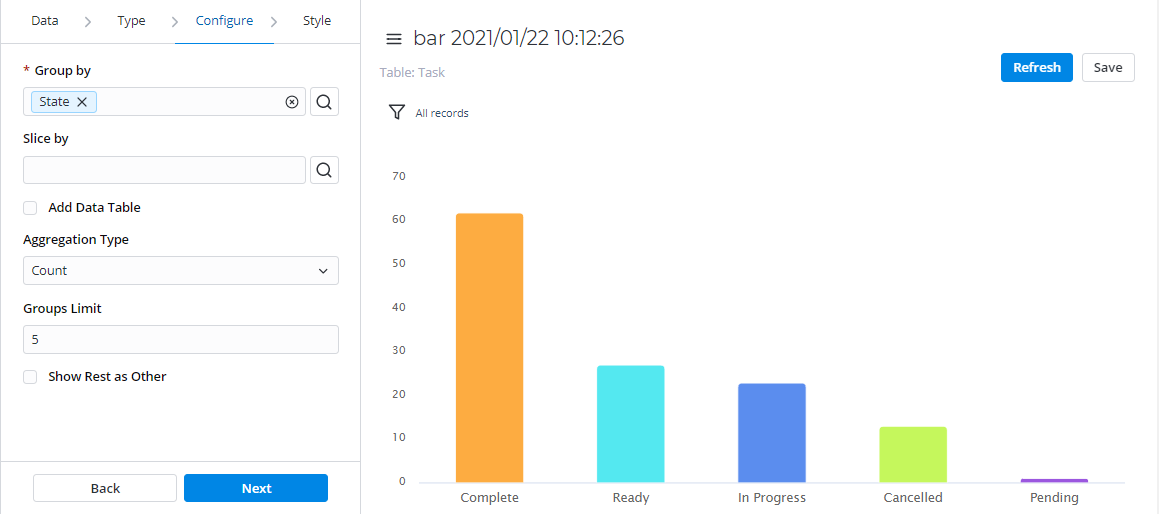
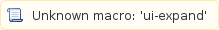
Pie
Pie r display data divided into slices. Each slice proportionally displays a particular data category.
This report view is useful the proportions of individual values the whole. The pie chart is the most obvious choice when the number of categories is small.
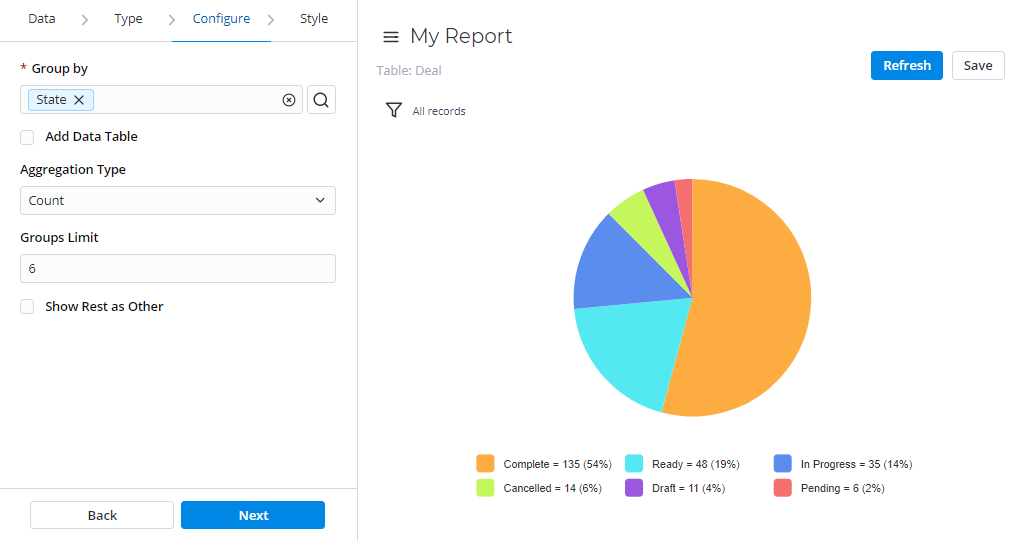
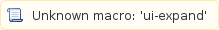
Gauge
Gauge r present a single metric value from the data via the gauge panel with a dial on it.
This report view is useful for evaluating the criticality according to the established limits.

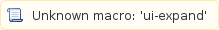
Digit
Digit r provide a simple digit representation of a single metric value.
This report view is useful for monitoring the critical parameters using a clear visual presentation.
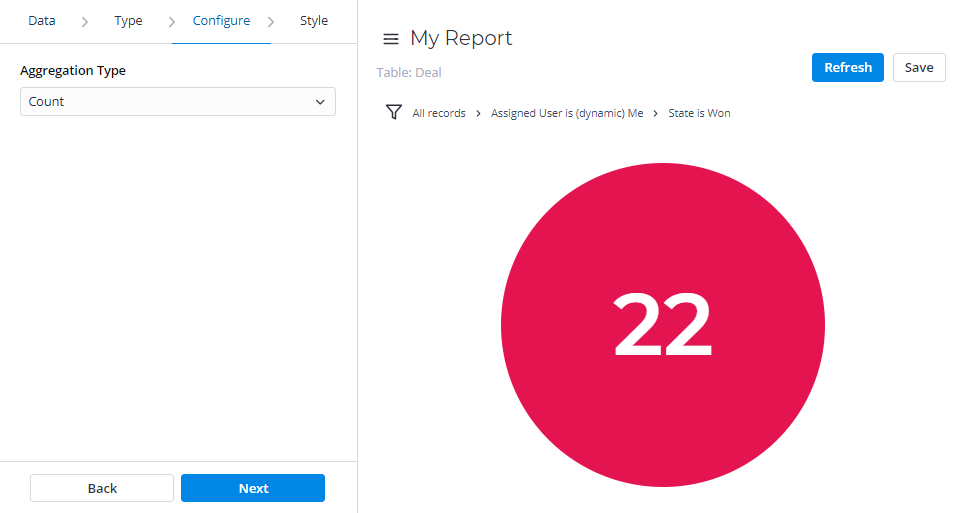
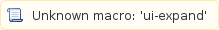
Line
Line r present data as a graph of points connected by a line and visualize the metric data values.
This report view is useful for comparing data per time period (years, months, etc.).
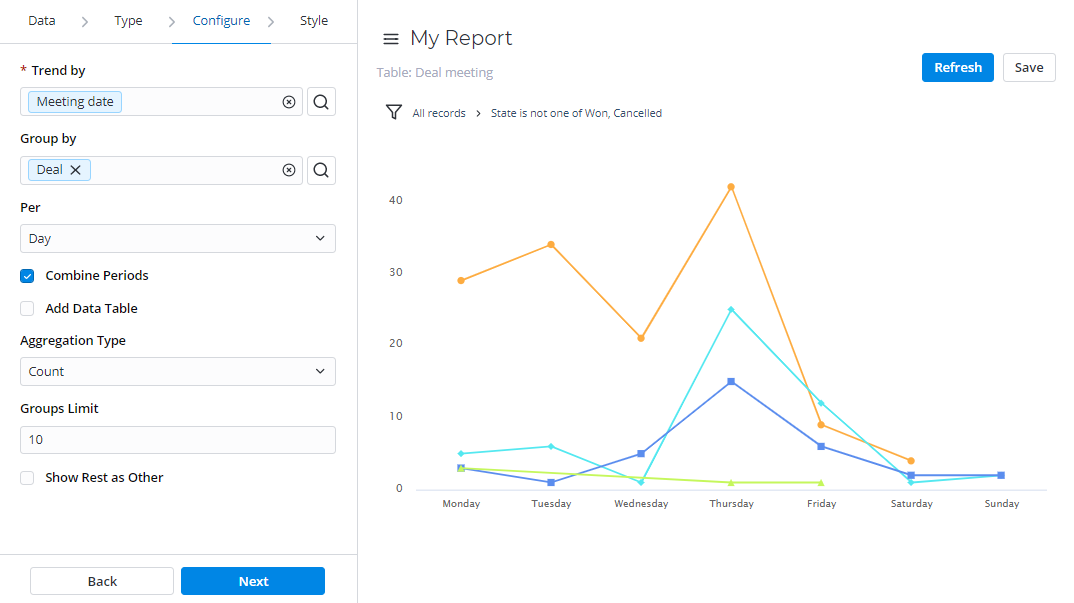
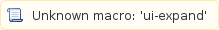
Trend
Trend reports show the dynamics of data changes. The data is presented in the form of columns divided by periods of time.
This report type is useful for monitoring time parameters.
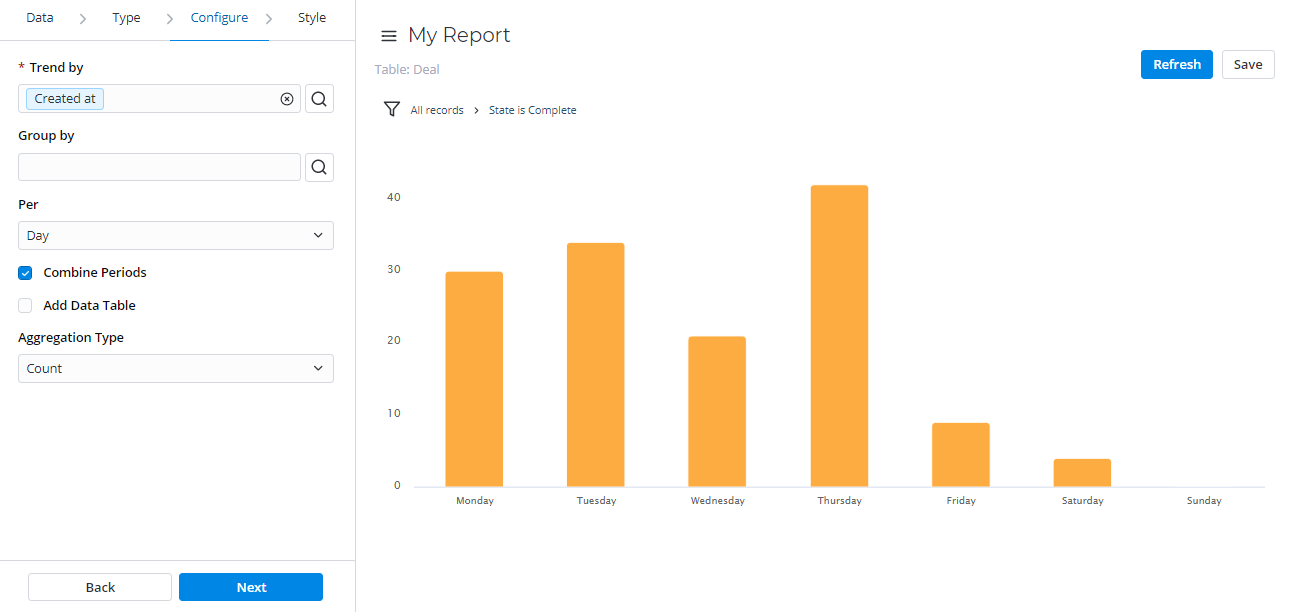
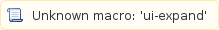
List
List r represent table data .
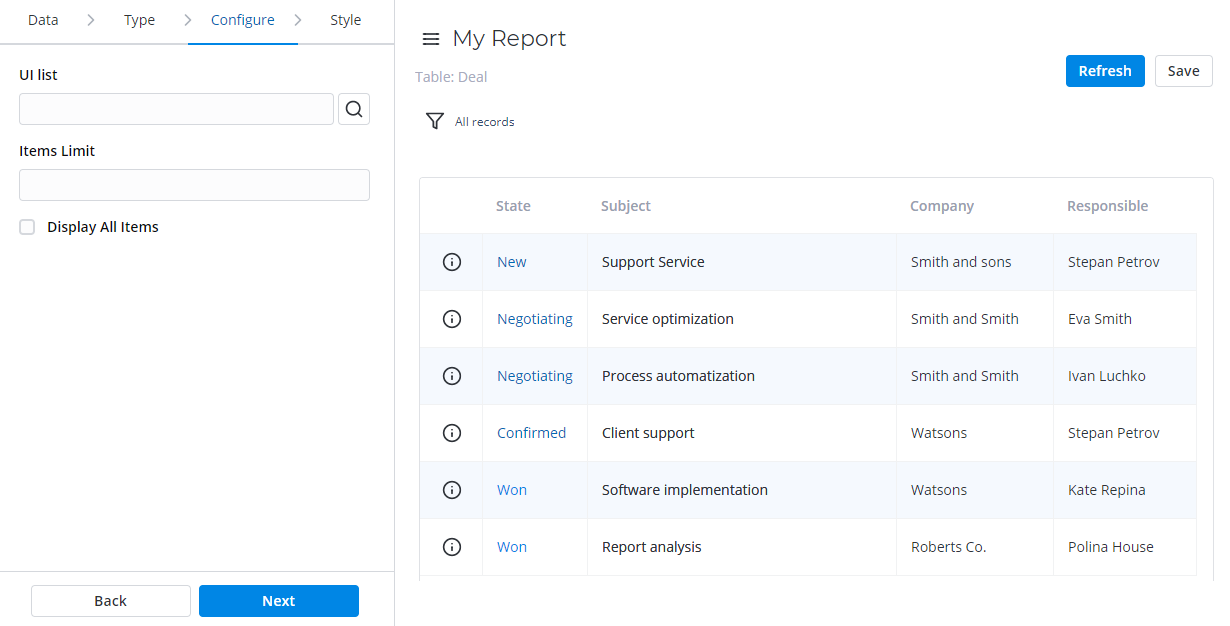
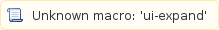
Pivot Table
Pivot r present your data in the form of a view. The data is analyzed, aggregated, and grouped based on two metrics (as rows and columns).
This report view is useful for comparing, summarizing, and counting a large amount of data.
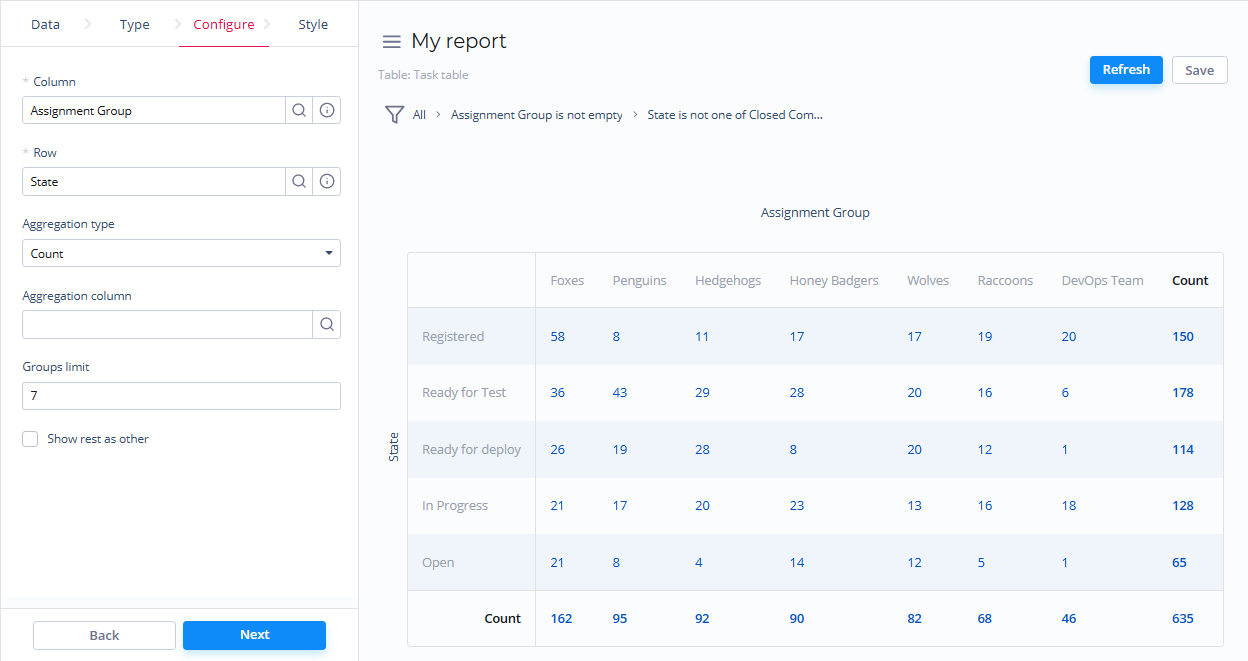
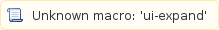
Heatmap
Heatmap r display your data as the intersection of two metrics in a table with colored cells. These cells contain data values visualized with color brightness.

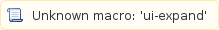
Multilevel Pivot Table
represent your data table view. The data is aggregated, grouped, and analyzed on two metrics ().
This report view is extremely useful comparing, summarizing, and counting a large amount of data.