Versions Compared
Key
- This line was added.
- This line was removed.
- Formatting was changed.
Table extension functionality allows
...
for inheriting fields from a parent table.
...
Tables are extended by administrators and developers
...
while creating tables
...
.
...
Table extension is used for a set of records
...
to share information with each other.
In the use case listed below, the Task table has multiple extensions:
| Original table | Extended tables |
|---|---|
| Task |
|
...
An extended table
...
is called a child table, and
...
the original table
...
is called a parent table. A child table in its turn can
...
also be extended, i.e., a child table can have child tables itself.
| Info |
|---|
When a child table is created, its list and form views are copied from a parent table, taking into account views of sections and related lists. You can set up these views later. Refer to the Form Layout and List Layout articles to learn more. |
Table extending causes the following:
- Cross-table linking between
...
- the new table
...
- and the extending one
...
- System fields are created in the new table (like the sys_id field)
...
To check out dependencies between tables, the Show Schema tool can be used (described below).
...
- .
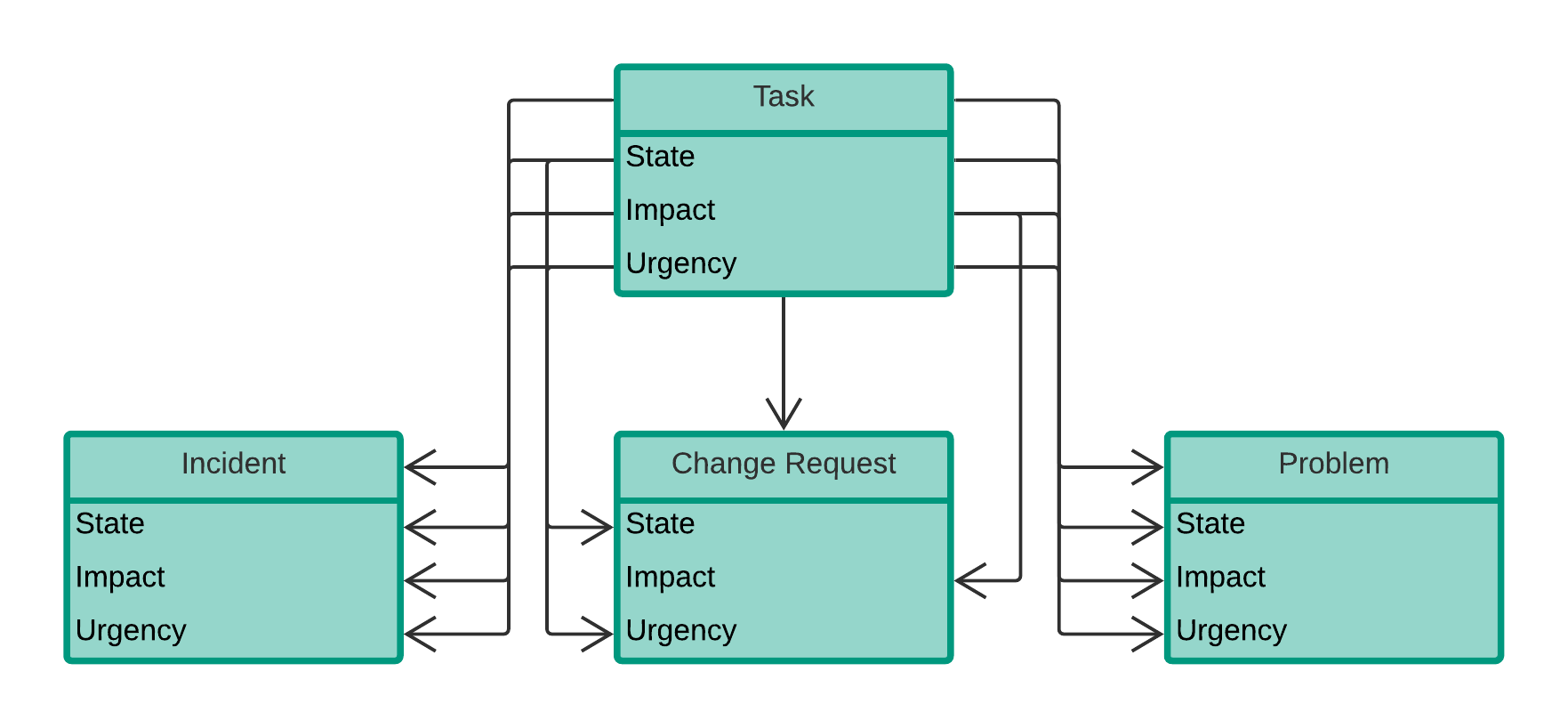 Image Added
Image Added
Necessary Tools
| Tip |
|---|
Role required: admin. |
Instance administrators can use the All Tables tool to understand the relationships between the tables. To perform this, please complete the steps below:
- Navigate to System Settings → All Tables.
- Select the table you want by typing its title in the search bar.
- Navigate to this table.
- The value in the Parent field is the title of the parent table, the one the current table is sharing fields with.
| Tip |
|---|
Also, the parent table can be known if you have previously configured your list layout to display the Parent field. For more information, please refer to the List Layout article. |