Versions Compared
Key
- This line was added.
- This line was removed.
- Formatting was changed.
Users can reset their account passwords if necessary. To perform this, navigate to the Reset Password page up from the login page using the Forgot Password link.
How to reset a password

After that, a user should specify his account email and submit a form. In some seconds, he will receive an email that will help to reset a password.
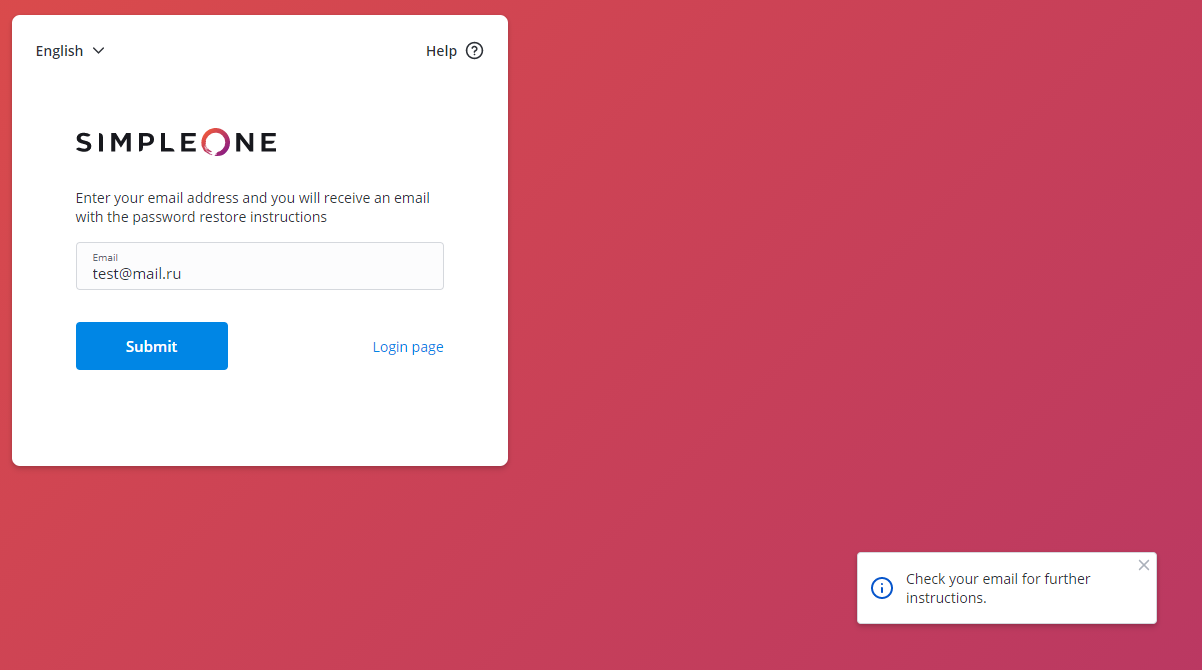
| Note | ||
|---|---|---|
The password reset email contains a link looking like:
The user.token value should be specified in the Password Reset Token field for the user who retrieved a password. |
After clicking on a password reset link, a user is redirected to a page where he can set up a new password.

After setting up a new password, click Confirm. You'll be redirected to the login page where you can reset the Password Reset Token parameter value for this user.
| Note |
|---|
A user with an LDAP server specified will not be able to retrieve a password.
|
See the Password resetting configuration article to learn more.
| Excerpt | ||
|---|---|---|
| ||
In this section, you can find instructions and recommendations dedicated to the configuration of the various aspects of password resetting functionality in your instance. Displaying a password retrieval linkTo display a password retrieval link on the agent interface login page, set the simple.passwordreset.enabled system property value to 'true'. To display the password retrieval link on the portal login page, set the simple.passwordreset.enabled system property value to 'true', and perform the following steps:
Changing the letter prerequisitesTo change the password retrieval letter subject and/or body, do the following:
Changing the link textTo change the Forgot Password link text, you need to edit relevant values in Source Messages and Messages dictionaries. Please complete the steps below for changing this message:
5. Click on the ID in the right column to open the record. If the column is not displayed, then put it on the list using the Personal list layout functionality. 6. Edit the message for every language you need. You can also use inline-edit functionality to edit messages. For this:
|
| Table of Contents | ||||
|---|---|---|---|---|
|


