lopment of applications and business logic in SimpleOne involves extensive use of scripting. The script editor is a tool that helps to this task by offering such features as syntax highlight, autocomplete and multiple cursors The fields of type Script various forms the system use CodeMirror, a JavaScript component that . Refer to CodeMirror documentation to learn more.
The Script editor is used on the following forms:
- Client Scripts
- Server Scripts
- Script Includes
- Business Rules
- UI Actions
- Notification Rules
- Notifications Scripts
- Inbound Actions
- Event scripts
- WF Activity
- ACL
- REST scripts
- Transform Scripts
- IA Scripts (MID)
- Reference Qualifier
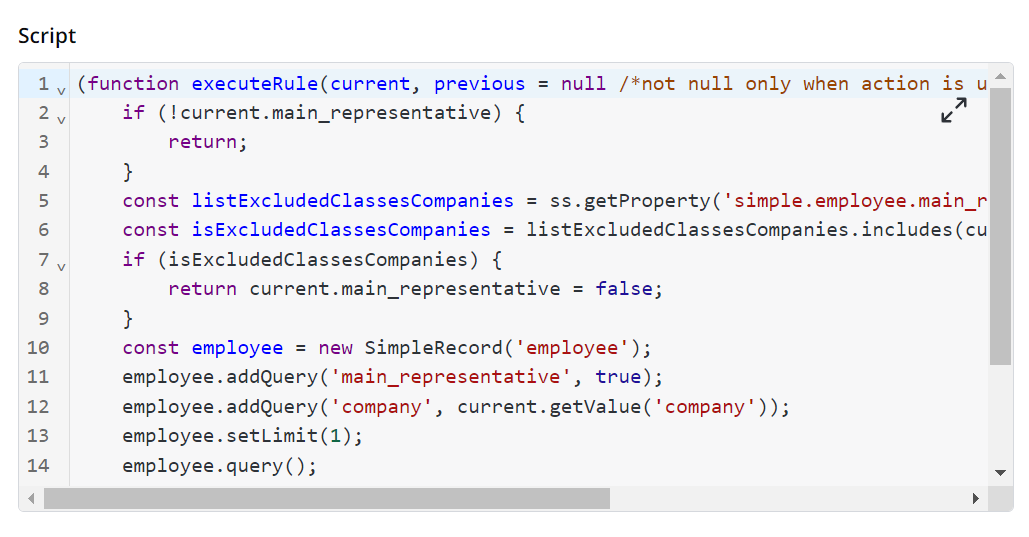
The Script editor can be . To do this, click the  icon.
icon.
The Script editor offers the following tools a