As mentioned in the Service Portfolio Management article, a service is a core element of the ITSM solution, so the Service Portfolio Management and Knowledge Management solutions are tightly interconnected in the system. Services are used in Knowledge Management to classify the articles in the Knowledge Base. These articles can be related to external and internal service specifications within a particular service.
Service specifications
In SimpleOne, each documentation has a set of specifications which, in turn, are divided into external and internal specifications. The following illustration shows an example of possible articles included in a service specification, while the actual contents of the documents are determined by the customer and their needs.
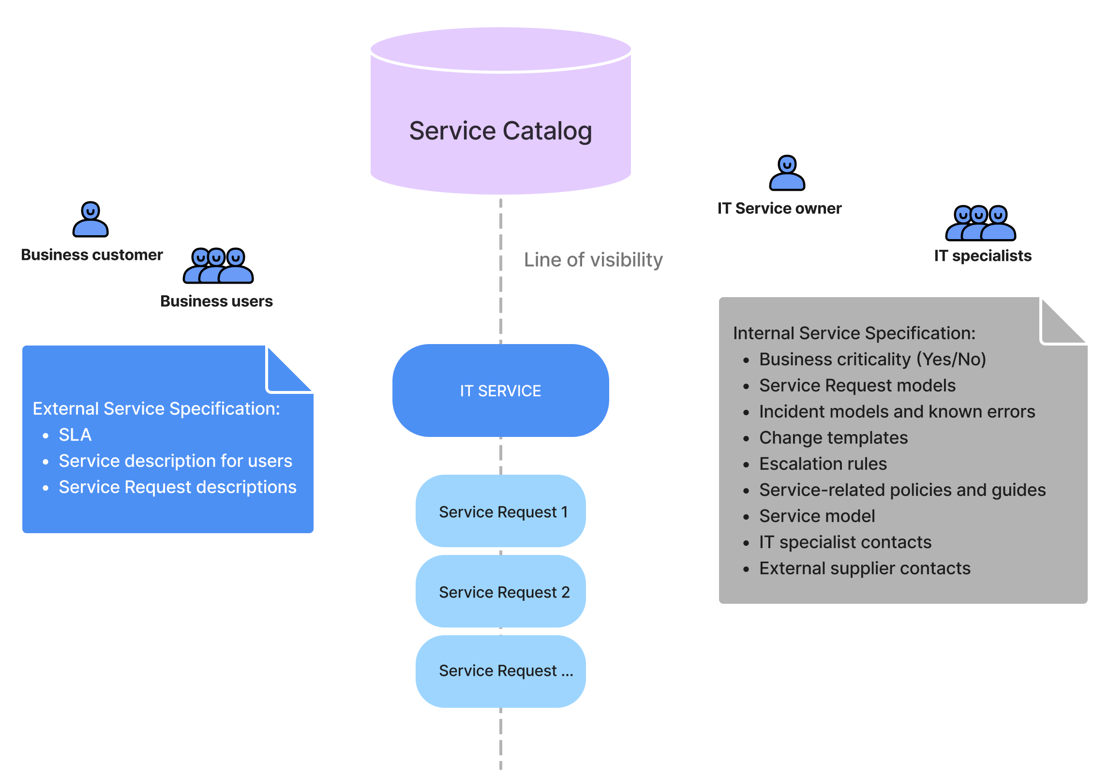
External specifications
External service specifications are essential for the business user of the IT service and may include:
- Service Level Agreements (SLA)
This specification is for SLM parts related to this service. It describes various aspects of service quality, such as maximum request handling time, and other.
- Service description for users
Provide informative service descriptions related to the company infrastructure.
- Service request descriptions
Provide service request descriptions
Create a service description
To create a service description, follow the steps below:
- Navigate to Knowledge Base → All Articles.
- Click New and fill in the fields.
For the description of fields, see the table at the end of the article.
- Fill in the form and specify these fields as follows:
- Content DB – select the Service Specification option.
- Content Item Class – select the Service Description option.
- Click Save or Save and Exit to apply the changes.
Create a service SLA
To create an SLA for a service, follow the steps below:
- Navigate to Knowledge Base → All Articles.
- Click New and fill in the fields.
For the description of fields, see the table at the end of the article.
- Fill in the form and specify these fields as follows:
- Content DB – select the Service Catalog option.
- Content Item Class – select the SLA, OLA, or UC option.
- Click Save or Save and Exit to apply the changes.
Internal specifications
Internal service specifications are available to the owner of the IT service (agent) responsible for task handling and, among other documents, may include:
- Incident models
These incident models define specific agreed tasks or steps that need to be followed to resolve these incidents or any incidents related to this category.
- Service request models
These service request models define specific agreed tasks or steps that need to be followed to fulfill these service requests or any service requests related to this category.
- Contacts
Contains the directory of contacts, such as of IT specialists or external suppliers.
- Escalation rules
Contains classification of escalation rules, depending on the task type (incident, change request, service request, or other), its impact, urgency, and other factors. For more information, see the Process Incidents article.