A widget is a small application that interacts with server and client logic. The widget sends, receives, and processes events through the client and server controllers.
SimpleOne widgets interact with users to process and display the data received from users. The SimpleOne widgets can be displayed on forms and on portal pages.
The scheme below illustrates how the data is passed between the server and client scripts using global objects:
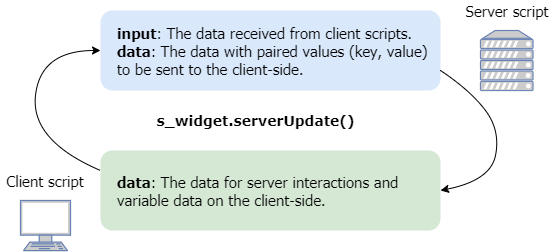
The server script uses the input object to access the data received from the client controller and the data object for processing and sending it back in the JSON format.
The client script uses the data object to access server data. After processing the data by the client script, invoke the s_widget.serverUpdate() method to send the data to the server controller. The server script data object automatically overwrites the client controller data object when calling this method.
In cases you need widgets to interact with each other, use s_widgets methods in your client scripts:
Receive and change the widget data with the s_widgets.getFieldValue(widgetID, key) and s_widgets.setFieldValue(widgetID, key, value) methods:
window.s_widgets.getFieldValue('157555401214600424', 'name');
window.s_widgets.getFieldValue('157555401214600424', 'name', 'Alex');
Get all the IDs of the widgets on the current page using the s_widgets.getWidgets() method:
window.s_widgets.getWidgets();
See what elements the widget contains using the s_widget.getElements() method:
window.s_widget.getElements();
Learn how to create and configure a widget. It is possible to make a widget a part of another widget by embedding it.
Display widgets to the records and tables forms to gain more functionality or other purposes.
Records and portal pages can contain a few widgets that interact with each other.
Learn about available widget tags and their attributes.
1 Comment
Anonymous