A Configuration Management Database (CMDB) allows managing Configuration Items (CIs) including identifying, recording, maintaining, controlling, and reporting. CMDB collects and stores the following items as configuration records:
- Configuration Items, such as IT Services and their components required for service delivery.
- CMDB Class Types, determining CI business logic and the set of various attributes.
- CI Relationships, specifying types of interactions, and dependencies between CIs. Follow the CI Relationship link to learn more.
CMDB records, therefore, describe your CIs with their relationships, types of dependencies, and various characteristics.
The Service Model visualizes CIs and their relationships with a Dependency Map view, which demonstrates CIs current statuses and interactions.
CMDB Class Type
In the SimpleOne solution, IT Services are considered as Configuration Items, along with the constituent components required for proper service delivery. The CMDB Class Type specifies a set of the CI attributes, its place, and hierarchical position on the Service Model structure.
To identify your CI either as an IT Service or as a custom CI, at first, determine your CIs diversity with the CMDB Class Type list.
To create a new CI Type, follow the steps below:
- Navigate to CMDB → CI Types, and push the New button.
- Fill in the Name field.
- Click the Save or Save and Exit to apply changes.
Created CMDB Class Type appears at the start of the list. Since each Class Type defines the hierarchical level of the Service Dependency Map, creating a new one results in adding the next lower level of the model.
Configuration Item
Create, identify, configure, and manage your CIs and their parameters with the records in the list of the Configuration Items (sys_cmdb_ci) table. These records keep all detailed information such as CI Type, set of attributes with their values, and lists with the related records.
To add a new configuration item, please complete the steps below:
- Navigate to the CMDB → Configuration Items.
- Click New and fill in the fields.
- Click Save or Save and Exit to apply changes.
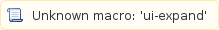
There are two ways to extend the CMDB structure: