There are two ways to navigate to the column configuration form:
- Via the All Columns table.
- Via the form containing the column.
To configure a column record, complete the following steps:
- Navigate to the System Settings → All columns and find the proper column.
- Open a column record and configure column attributes.
To configure a column via a form, perform the following steps:
- Open the table editing form containing the column.
- Right-click on the column title → Configure field.
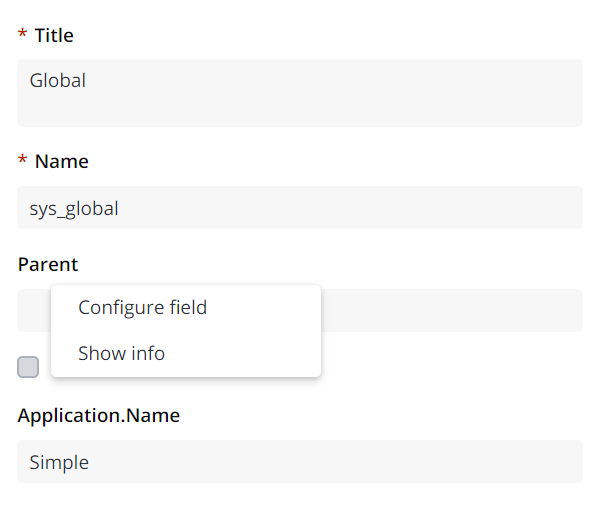
By default, all columns are not mandatory and opened for reading and editing.