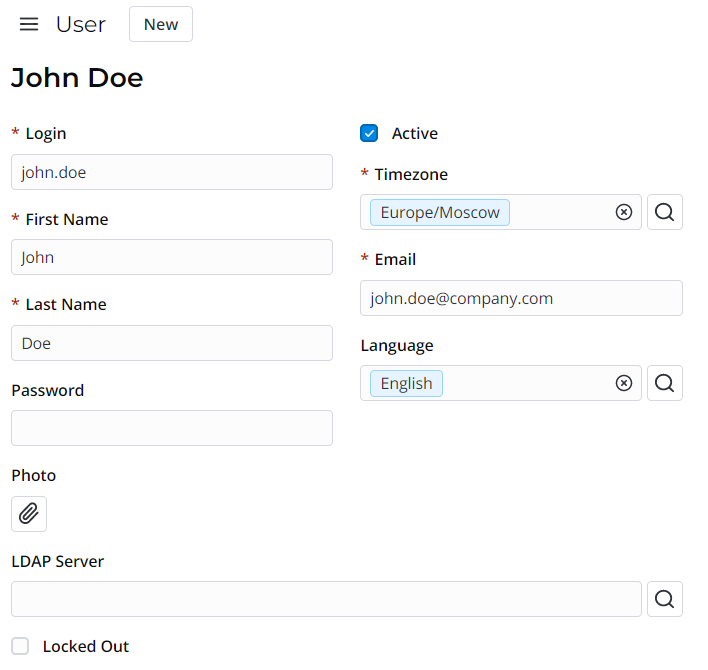Record is a minimum independent unit of SimpleOne platform. It is basically a container of information from table columns. In other words, record is a set of field values. In the list view, it is displayed as a row. In the form view, it is displayed as a form with populated fields.
For example, a record in the User (user) table is displayed as this:
|
Every record has its unique ID that is used by the system in scripts, properties, and others. As a rule, in agent interface records have human-readable titles/names.
Records in forms
|
Sections 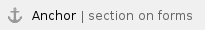
Sections allow arranging fields in the form view by dividing them into tab pages. Use them for:
- structuring complex tables containing a lot of fields
- sort filed according to your needs: by process stages, by data type, by users involved, etc.
- to draw user's attention to important fields.
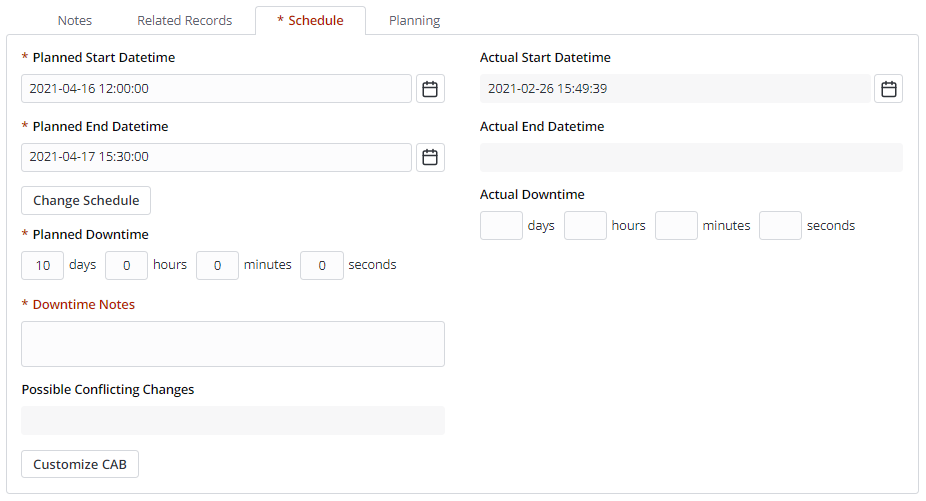
See the Form Layout article to learn more.
Activity Feed
Activity Feed module allows tracking field changes and communicate with involved persons.
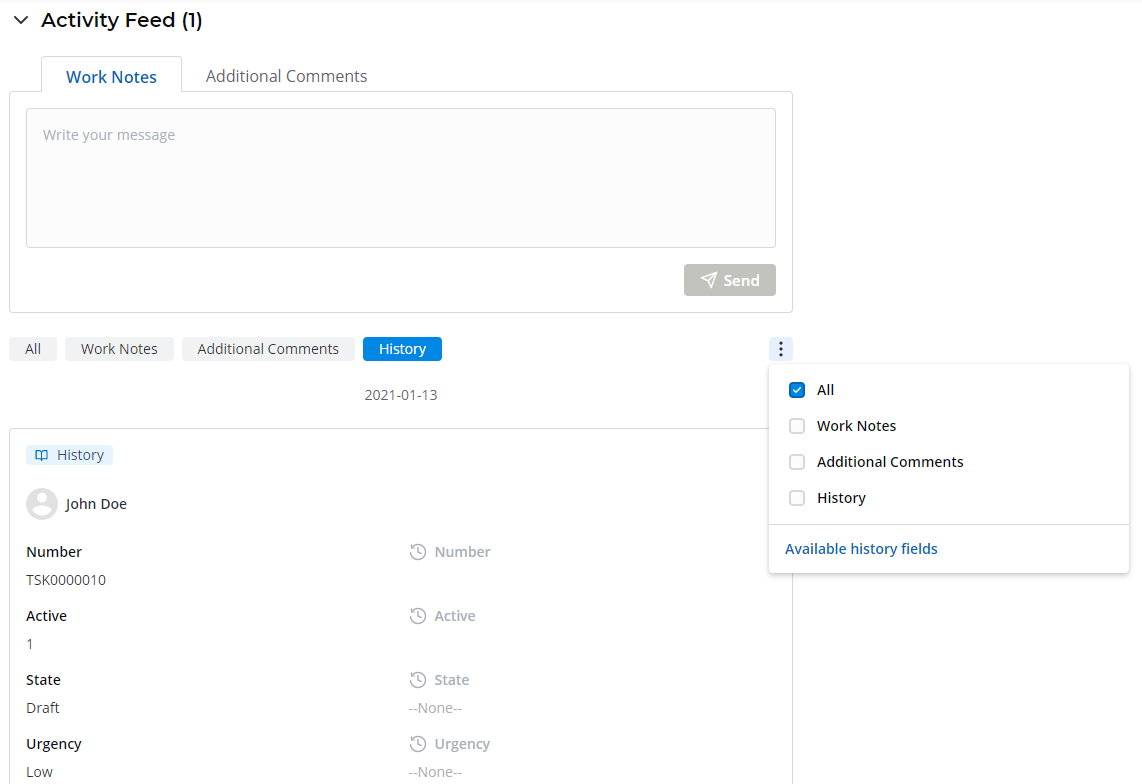
See the Activity Feed article to learn more.
Records in lists
|
Inline editing 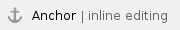
You can edit field values of records in the list view. In other words, you do not need to open a record to change a fields value.
To edit a field in the list view, follow these steps:
- Double-click on the value you need to change.
- Depending on the type of chosen column:
- enter the value
- select value from the drop-down list
- select record from the dictionary by clicking the magnifier icon

- define the date and time by clicking the calendar icon
 .
.
- Click the check mark icon
 to apply changes.
to apply changes.
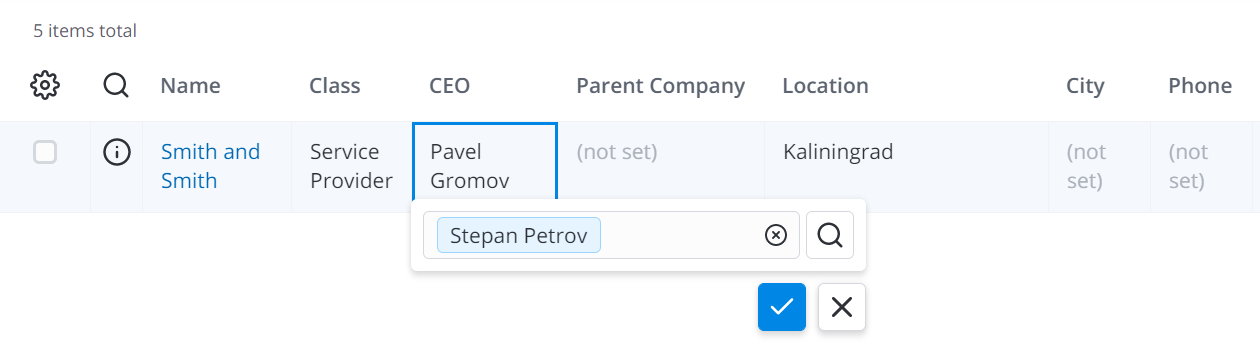
Filtering
See the Condition Builder article to learn more.
- Condition Builder
- list search boxes
in the column name context menu (click on the column name to call the context menu)
Sort ascending – sorts records from smallest to largest (including case, when choices have numeric value), from A to Z, from earlier dates to later dates.
Sort descending – sorts records from largest to smallest (including case, when choices have numeric value), from Z to A, from later dates to earlier dates.
Group: {column} – divides records into groups by the selected column.
in the row context menu (right-click on the cell to call the row context menu)
Show Matching – equals to condition: [Column] is [value]
Filter Out – equals to condition: [Column] is not [value]
Group By – divides records into groups by the selected column.
UI Actions
See the UI Actions article to learn more.
Views
See the Form Layout and List Layout articles to learn more.
Taskboards
Records in taskboards are represented as cards.
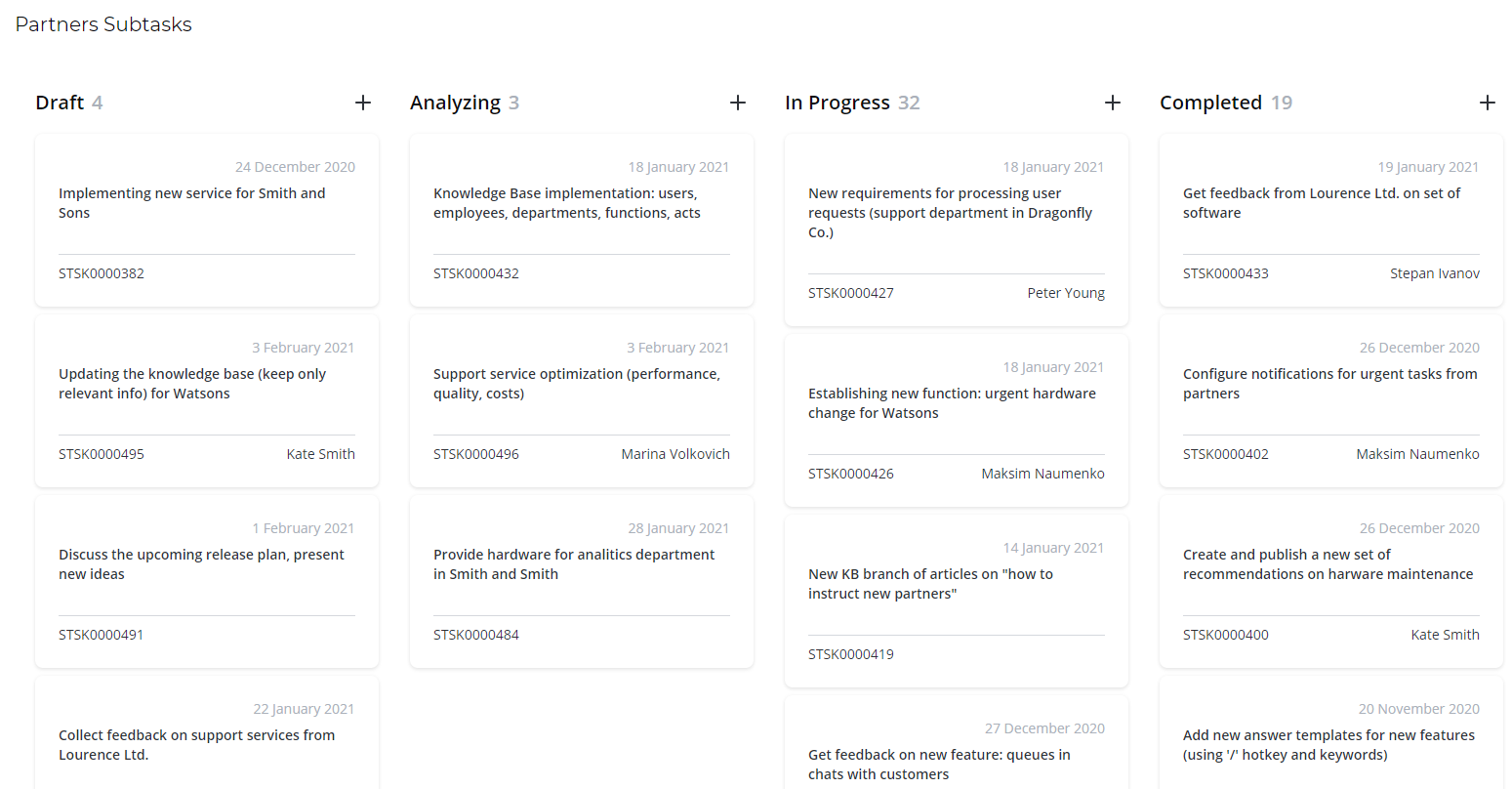
See the Taskboards article to learn more.
/
СТАТЬЯ СОДЕРЖИТ БИТЫЕ ССЫЛКИ А ТАКЖЕ ССЫЛКИ НА НЕОПУБЛИКОВАННЫЕ СТАТЬИ ПРОВЕРИТЬ |