The Self-Service Portal (SSP) provides ways of interacting with the system. Besides tracking and processing user's own tasks, the SSP allows contacting IT support. Here, a user can create tickets: incidents, inquiries, and requests.
See the Portals article to learn more.
To create a ticket, use the following navigation blocks:
- Service Catalog – browse the company Service Catalog to find the services and items that fit your needs, and place an order using the appropriate Service Request form as well.
- Ask a question – submit an Inquiry that cannot be definitely classified as an incident or a service request.
- Create Incident – submit an Incident about any inconvenience with the company service or equipment.
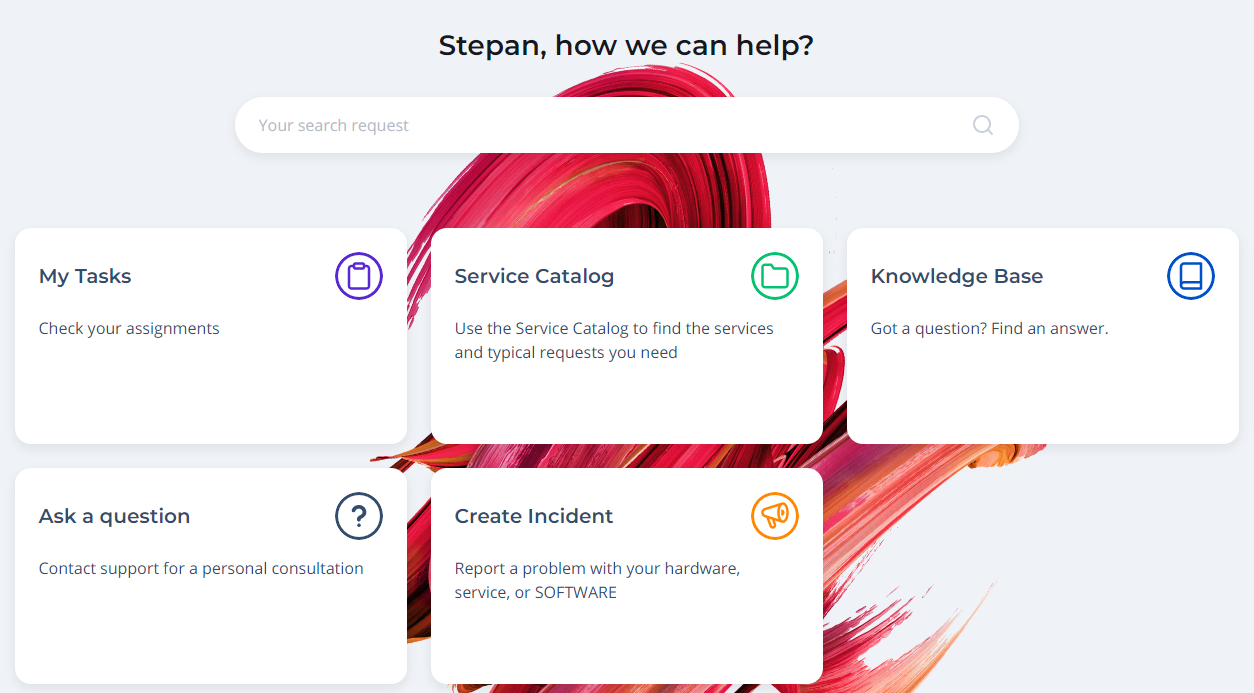
Creating an Incident
To create an inquiry, perform the following steps:
- Click the Create Incident block.
- Fill in the fields.
- Click Save to submit the incident.
| Field | Mandatory | Description |
|---|---|---|
| Urgency | Y | The measure of time until the incident impacts on the business. Available options:
|
| Subject | Y | Brief description of the incident. |
| Description | N | Detailed description of the incident. |
Create a Service Request
To create a service request, perform the following steps:
- Click the Service Catalog block.
- Proceed to the service you need by clicking the blocks.
- Fill in the fields.
- Click Save to submit the incident.
The set of fields of the service request form depends on the request templates configuration. See the Service Request article to learn more.
Creating an Iquiry
To create an inquiry, perform the following steps:
- Click the Ask a question block.
- Fill in the fields.
- Click Save to submit the inquiry.
| Field | Mandatory | Description |
|---|---|---|
| Urgency | Y | The measure of time until the issue impacts on the business. Available options:
|
| Subject | Y | Brief description of the issue. |
| Description | N | Detailed description of the issue. |
See the Inquiry Management article to learn more.