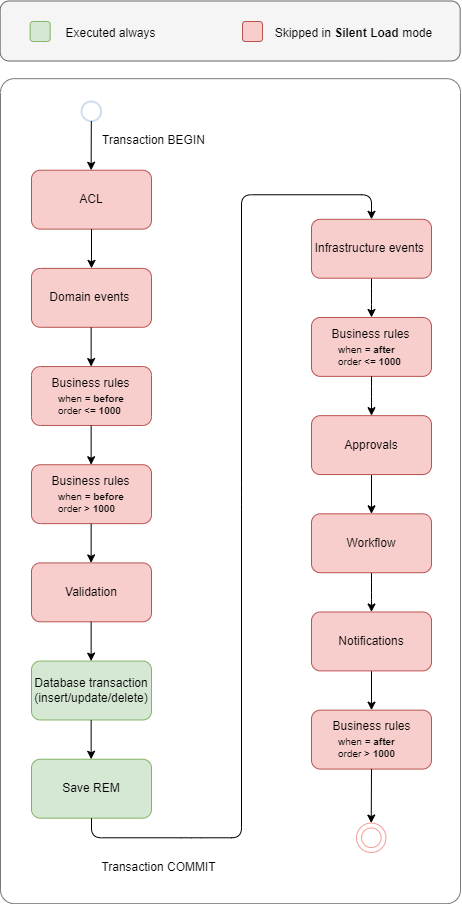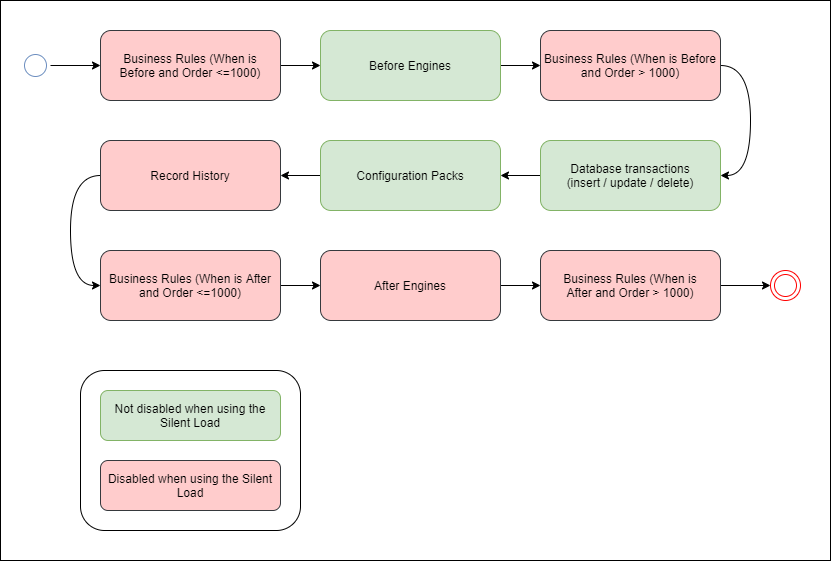...
The execution order is shown and described below:
| Note |
|---|
Please note that rules and engines marked red on the scheme and respectively listed below are affected when using the Silent Load functionality. |
...
- ACL
- Domain events: filling the Order and Number field in relevant records, adding column prefixes where appropriate.
- Business rules:
- Rules with When = before and Order <=1000.
- Rules with When = before and Order >1000.
- Validation (is skipped for delete).
- Database transaction (insert/update/delete).
- Save REM.
In SimpleOne, business rules, workflows, notifications, engines all run relatively to database operations. Generally, the execution order is important.
The execution order is shown below and listed as follows:
| Column | ||
|---|---|---|
| ||
|
| Column | ||
|---|---|---|
| ||
- Before business rules (where When is Before and Order is less than or equal to 1000).
- Assignment rules
- Before engines.
- Before business rules (where When is Before and Order is greater than 1000).
- Database transactions (insert / update / delete records).
- Record field changes logging (to the History (sys_history) table).
- Configuration pack engine operations.
- After business rules (where When is After and Order is less than or equal to 1000).
- After engines:
- After business rules (where When is After and Order is greater than 1000).
After insert/update/delete
...