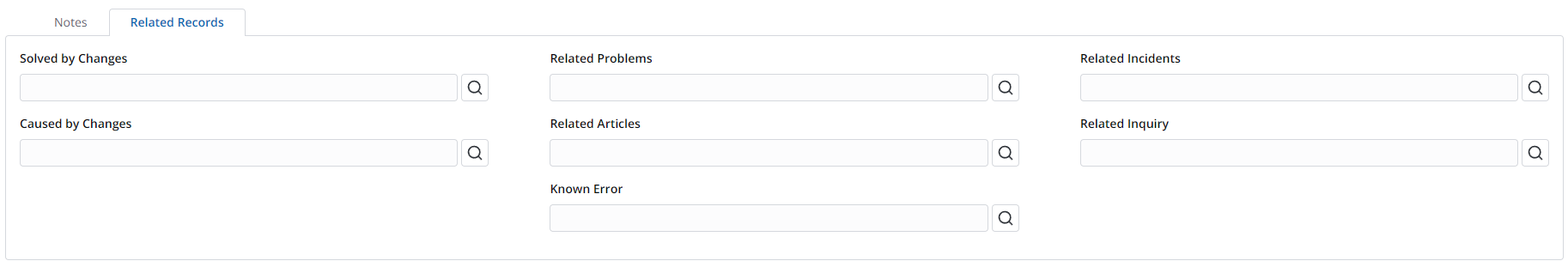Attention Required...
Notifications...
Watcher List...
The incident tracking process allows the caller to be informed about the work progress.
In SimpleOne, this process is implemented as "notifications" sent by email. For now, there are four types of notifications:
Notification "Incident Created"
This type of notification is sent when creating a new incident.
Notification "Status Changed"
This type of notification is sent when the status is changing from ANY to ANY.
Notification "Incident Completed"
This type of notification is sent when the status is changed to Completed.
Notification "Comment added"
This type of notification is sent when the assigned person or end-user added any comment to the Additional Comments field.
All notifications are sent out to the email that is a contact for a person specified in the Caller field.
...