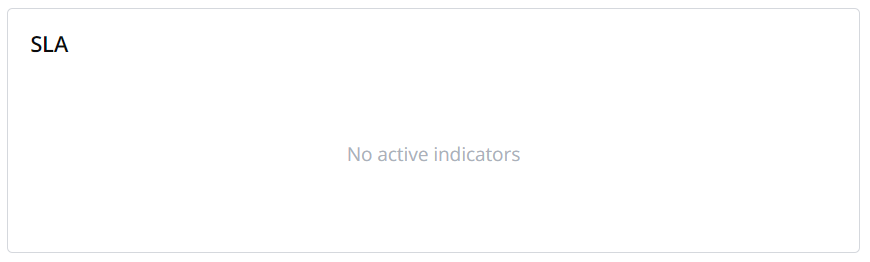Versions Compared
compared with
Key
- This line was added.
- This line was removed.
- Formatting was changed.
SLA widget isIndication widget visualizes time left till the closest SLA deadline. When the SLA indicators are set, the widgets displays
Widget Appearance
Widget consists of the following elements:
- Wheel with complete percentage.
- Time counter.
- Title of the SLA Indicator
- The red color defines that the SLA indicator is expired. >>>> остановится ли подсчет дней после условия завершения, всегда ли они расположены в порядке "слева ближний срок, справа дальний"
- The blue color defines the SLA indicator has started but not yet finished.
- The grey color defines that the conditions for the SLA indicator has not been met yet.
- Time till the closest of indicators. >>> при просроченных высвечивается дедлайн просроченных?
Image Added
| Info |
|---|
The widget is empty until Start Conditions are met.
|
Setting up the widget
SLA Indication widget is displayed on the tables extended from the ITSM Task table by default. For displaying data about SLA deadlines, the following configurations should be taken:
Creating indicators
To set up an indicator, perform the following steps:
- Navigate to Service Level Management → Indicator.
- Click New and fill in the fields.
- Click Save or Save and Exit to apply changes.
| Info |
|---|
See the Indicator article to learn more. |
Adding widget
- Open the form you want to add a widget to.
- In the hamburger menu, select Configure → Form → Layout.
- Move the widget you need from the Available box to the Selected box.
- Click Save to apply changes.
| Info |
|---|
See the Add widgets to a form article to learn more. |
Configuring widget
| Table of Contents | ||||||
|---|---|---|---|---|---|---|
|