The Self-Service Portal (SSP) contains the current user's workspace, Cabinet. Here, you can see the tasks assigned to you, track tickets (incidents, inquiries, change requests, etc.), add comments, and manage approval requests.
Cabinet provides the following elements:
- My tasks
- My tickets
- My approvals
- Assets and equipment.
My tasks
This page contains tasks assigned to the current user, i.e., tasks where the Assigned User field value is (dynamic) Me.
You can change the filter conditions for this page in the listitems widget instance related to this page. To configure the <
The Keywords search allows for finding records containing specific words or characters using this filter. This engine performs search against fields containing text information (of the types such as String, Text, Translated Text) with the Full text search attribute enabled. |
My tickets
This page contains tickets (records of the Task table and its child tables) owned by the current user, i.e., tasks where the Caller field value is (dynamic) Me.
You can change the filter conditions for this page in the ListItem widget instance related to this page. To configure the <
My approvals
This page contains <
Assets and equipment
This page contains Configuration Items (CIs) owned by the current user, i.e., CIs where the Owned field value is (dynamic) Me.
See the Configuration Management article to learn more.
You can change the filter conditions for this page in the ListItem widget instance related to this page. To configure the <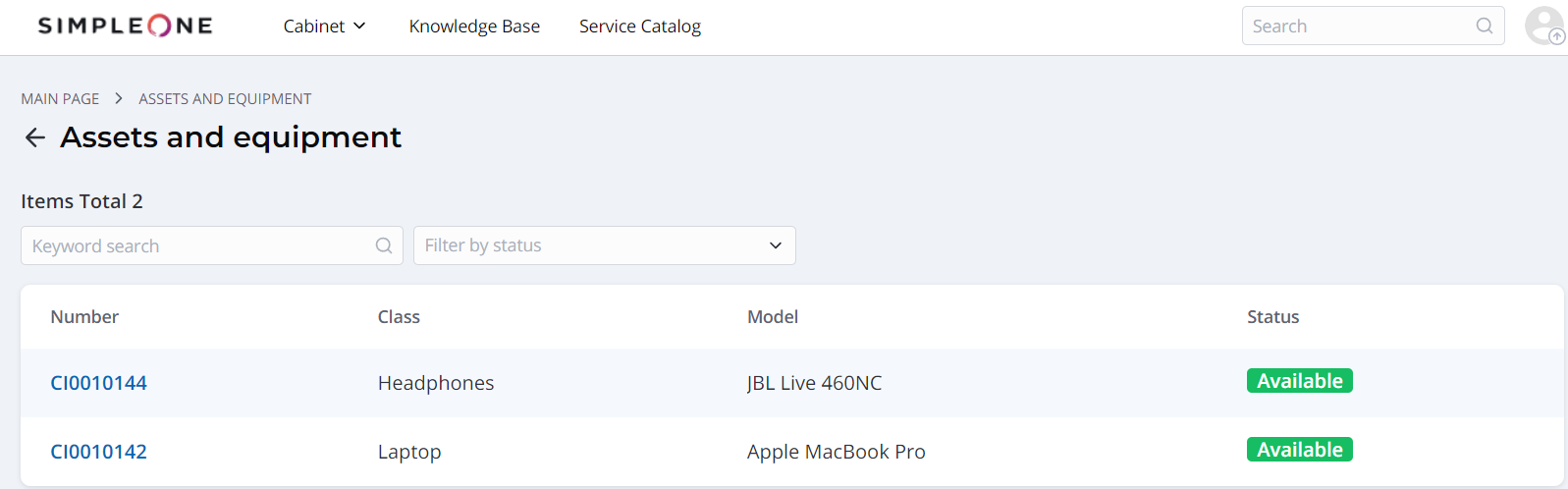
The Keywords search allows for finding records containing specific words or characters using this filter. This engine performs search against fields containing text information (of the types such as String, Text, Translated Text) with the Full text search attribute enabled |
In the CI form, you can see the CI and class attributes, as well as its meta-attributes (CI fields and related entries).