A user query is one of the core components used in the communication between the end-user and the service desk department. User queries come to the fore when the end-user is unable to classify the type of their issue, whether it is an incident or a service request.
Create a user query
You can create a user query in two ways:
Via the Self-Service Portal
To create a user query, complete these steps:
- Navigate to your Self-Service Portal and click Ask a question.
- Fill in the fields.
- Click Save.
User query form fields
| Field | Mandatory | Description |
|---|---|---|
| Number | Y | User query number. This field has the INCXXXXXXX format and is populated automatically. |
| Contact Type | Y | Define the source from which the request is received. Available options:
|
| Caller | Y | Specify the originator of the user query. |
Urgency | Y | Specify the urgency of the issue. Typically, it is evaluated based on the time remaining until the issue impacts the business. Available options:
|
| Subject | Y | Type a brief description of the issue. |
| Description | N | Type a detailed description of the issue. |
After the form is saved, a record is created in the Inquiries (itsm_inquiries) table. At this time, the newly created user query is waiting to be processed by a service desk agent.
Via the agent interface
To create a user query, complete these steps:
- Navigate to User Queries → All User Queries.
- Click New to add a record for a new user query and fill in the fields.
- Click Save or Save and Exit to apply the changes.
User query form fields
| Field | Mandatory | Description | |
|---|---|---|---|
| Number | Y | User query number. This field has the INCXXXXXXX format and is populated automatically. | |
| Contact Type | Y | Define the source from which the request is received. Available options:
| |
| Caller | Y | Specify the originator of the user query. | |
| Company | N | Specify the company to which the user query is related. | |
| Related Tickets | N | Specify the related configuration items affected by the user query.
| |
| Subject | Y | Type a brief description of the issue. | |
| Description | N | Type a detailed description of the issue. | |
| State | N | This field displays the work state. Available states:
| |
| Urgency | Y | Specify the urgency of the issue. Typically, it is evaluated based on the time remaining until the issue impacts the business. Available options:
|
User query states 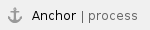
A newly created user query is assigned the Unprocessed state. Once it is classified by a service desk agent, the state changes to Processed. Another possible state is Dropped, which is typically assigned to erroneous or spambot user queries.
Once a user query is created, it should be processed by ITSM agents. The processing of a user query involves its classification as one of the specific record types.
The following record types are available:
- Incident
- Problem
- Change Request
- Service Request
To classify a user query, an agent should complete these steps:
- Navigate to User Queries → Unprocessed.
- Open the required user query.
- Select the type by clicking the respective button in the top-right corner of the form.

Create other record types from user queries
In SimpleOne, a record of another type can be created from a user query after it is analyzed:
Create an incident from a user query
After a user query is analyzed, an incident can be created from it. For more information, see the User Query to Incident transformation article.
Create a problem from a user query
After a user query is analyzed, a problem can be created from it. To do so, complete these steps:
- Navigate to User Queries → Unprocessed.
- Open the required user query.
- Click Problem in the top-right corner of the form.
- Fill in the mandatory fields in the problem form:
- Service
- Impact
- Assignment Group
- Assigned User
- Click Save or Save and Exit to apply the changes.
As a result:
- The original user query state is changed to Processed.
- A new Problem record is created in the Registered state.
Create a change request from a user query
After a user query is analyzed, a change request can be created from it. To do so, complete these steps:
- Navigate to User Queries → Unprocessed.
- Open the required user query.
- Click Change Request in the top-right corner of the form.
- Select a previously created change template from the dictionary. This field is mandatory.
- Click Create to finish the conversion or Skip to cancel.
- Fill in the mandatory fields in the request form:
- Service
- Impact
- Assignment Group
- Assigned User
- Click Save or Save and Exit to apply the changes.
As a result:
- The original user query state is changed to Processed.
- A new Change Request record is created in the Registered state.
Create a service request from a user query
After a user query is analyzed, a service request can be created from it. To do so, complete these steps:
- Navigate to User Queries → Unprocessed.
- Open the required user query.
- Click Service Request in the top-right corner of the form.
- Select a previously created request template from the dictionary.
- Leave the field empty if this request is classified as non-typical.
- Click Create.
- Fill in the mandatory fields in the request form:
- Service
- Impact
- Assignment Group
- Assigned User
- Click Save or Save and Exit to apply the changes.
As a result:
- The original user query state is changed to Processed.
- A new Service Request record is created in the Registered state.