Make simple reports with a digit representation of a single metric value. These charts are useful for monitoring the critical parameters by clear visual presentation.

Create a digit report
Use Report Designer to create, configure, and style digit reports.
|
Configure the data
To configure a report, follow the steps below:
- On the Configure tab, specify the report dataset.
- Click Refresh to build the report.
- Click Save to save the report.
Use the Condition Builder to establish additional conditions for data filtering and grouping. Click the icon 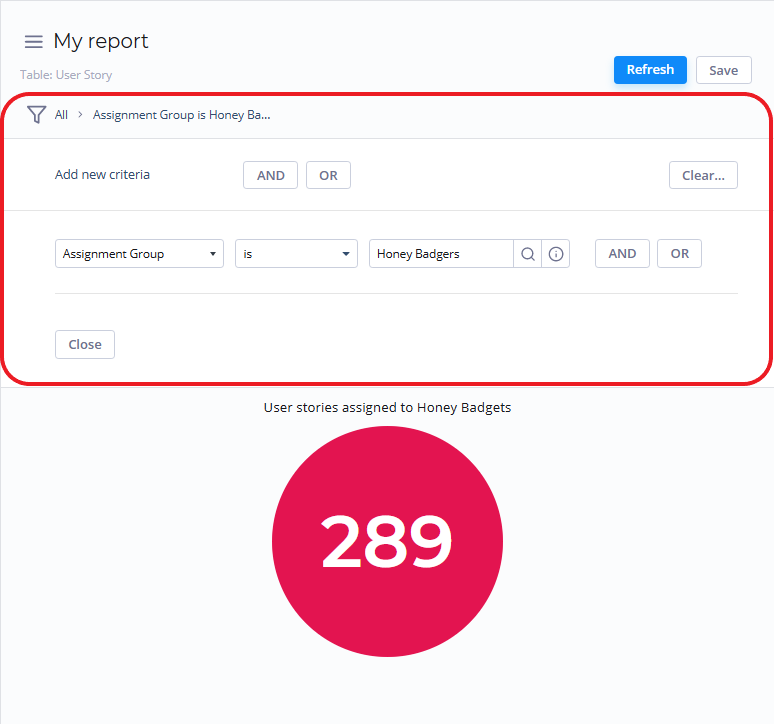 |
Fill in these fields to configure your report in a way you want.
The Configure tab fields
Field | Description | |
|---|---|---|
| Aggregation type | The data aggregation allows preparing the combined datasets for data processing according to the user needs. Select a type of numeric data aggregation with one of these options:
The Sum and Average settings make sense if the aggregation column keeps the numeric data. The aggregation option selected is applied to the table column set in the Aggregation column field. | |
| Aggregation column | Select a table column with numeric values for data aggregation.
|
Customize the style
You can configure the report look and digit score colors in any way you want using the style settings.
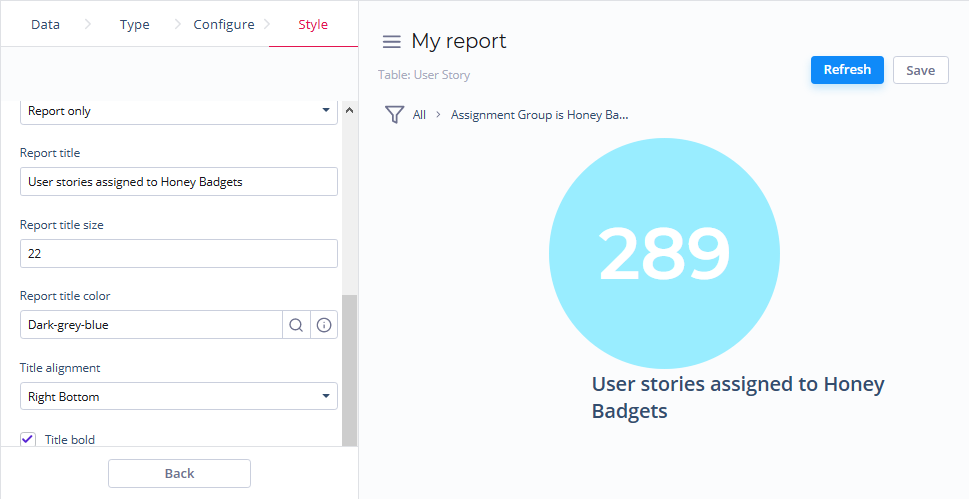
To customize a report style, follow the steps below:
- On the Style tab of your report, configure the settings.
- Click Refresh to apply the changes.
- Click Save to save the report.
Change colors, add titles, and customize the data list and table views with the settings below.
The Style tab fields
| General Style | ||
|---|---|---|
| Drilldown list layout | Use this option to configure the view of the data slice drilled down. Click the magnifier icon
| |
| Decimal precision | Set the number defining how much numbers should be displayed after the point of numeric data values in your chart. | |
| Color | Set the color for your digit chart. | |
| Title Style | ||
| Report title show type | Set the type for the report title showing. Select one of the options:
| |
| Report title | Enter the title of the report you create. | |
| Report title size | Enter the number of points to set the size of the report title. | |
| Report title color | Select the color of the report title. | |
| Title alignment | Set the alignment of the chart title selecting one of these options:
| |
| Title bold | Switch this checkbox on to make the chart title bold. | |
